How do I set up a recurring event?
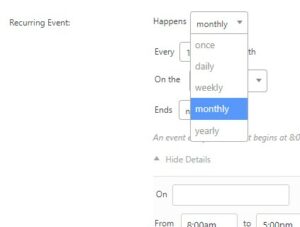
Our platform for listing events does an excellent job of managing recurring events, including managing exceptions and events that do not recur in a pattern. This is one of the many strengths of our platform.
Setting the recurrence frequency.
Clicking the “Schedule multiple events” button brings up the first set of configurable options. You are going to configure the recurrence frequency using this section. A pull-down menu with several distinct recurrence types will become available to you. Choose the option that best describes how your event repeats (Daily, Weekly, Monthly, or Yearly). You should select the once option for your event if it does not follow a regular pattern.
Click the “Recurring Event Happens” drop-down menu and choose the best option for how often your recurring event happens (daily, weekly, monthly, or yearly). Choose the “Once” option for your event if it happens only on a few specific dates and does not repeat itself in a pattern that is offfered.
Daily events can be set for every day or any number of days. For example, events can be set for every 3 days, every 30 days, or whatever you choose.
Weekly events can be set for every week, every 2nd week or 3rd week and more. You also have the option of selecting multiple days of the week for the event to recur; for example, an event that takes place every Tuesday and Thursday at 7:00 p.m.
Monthly events, similarly, can be set for every month, every 2nd month or 3rd month and more. You have the option of selecting either the date, such as the 12th of each month, or a specific day, such as the third Sunday of each month.
Annual events can be set yearly. Annual events can be scheduled for a single month or for multiple months at a time; for instance, an event that takes place every year in January and February could be scheduled for both of those months. Similar to monthly events, you have the option of selecting either the date, such as on the 12th of each month, or a specific day, such as every third Sunday of each month.
For events that repeat without a regular pattern, you can add these events to your recurring event by using the Once recurrence type. You are free to include any number of these manual recurrences in your event at your discretion. You can also choose to add more individual events to an event that is set to repeat in a regular pattern, for example, an event that happens every Friday, plus one event on a specific Saturday earlier in the day.
Setting the end date.
The default option for the end date is never, which means that your event will repeat indefinitely.
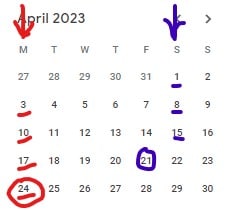
Selecting Ends on allows you to choose the last date the event will appear. If you choose an event to run weekly from Monday the 3rd to Monday the 24th, it will run on the 3/10/17/24, as highlighted in red. If you select a date not in the pattern, for example an event on Saturday the 1st until Friday the 21st, the event will not show on the Saturdays after the end date. That event would take place on 1/8/15, as highlighted in blue.
Selecting Ends after allows you to select exactly how many times the event will repeat. If you choose an event to run weekly on Monday the 3rd and repeat four times, it will run on 3/10/17/24, as highlighted in red.
Why is my recurring event not showing up 4 months from now?
IMPORTANT Recurring events are only created on our website for the next 3 months. The system will automatically clean up recurring events over 1 month old and will continuously create your recurring events 3 months out until the end date you have set.
Excluding dates.
You can exclude days from your recurring event using Add Exceptions. If you have an event that happens weekly on Fridays except for the third Friday of every month, you would select the weekly events then set the Exception monthly on the 3rd Friday. The recurring event would now not appear on the calendar on every third Friday.




